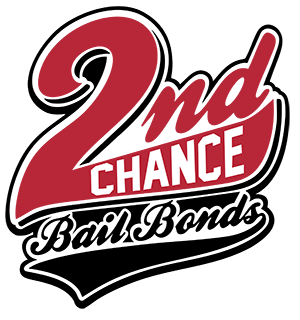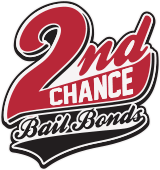To find court records online, you can follow these general steps:
- Determine the jurisdiction: Identify the jurisdiction or court where the case was heard. This could be a federal court, state court, county court, or municipal court, depending on the nature of the case and its location.
- Visit the court’s website: Go to the court’s official website or jurisdiction where the case was handled. Most courts provide online access to their records or have instructions on how to access them.
- Search the court’s online records portal: Many courts have online portals or systems that allow public access to court records. Look for a section on the court’s website dedicated to accessing court records or a specific online search tool.
- Create an account (if required): Some court portals may require you to create one to access court records. Follow the registration process, which typically involves providing personal information and creating a username and password.
- Perform a search: Once you can access the court’s online records system, use the available search options to locate the specific court records you seek. You can search by case number, party names, or specific keywords depending on the system.
- Review and download records: The system should display a list of relevant court records after searching. You can then review and select the records you want to view or download. Remember that some courts may charge fees for accessing or downloading certain documents.
The availability and accessibility of court records online can vary between jurisdictions and courts. Some jurisdictions may have limited online access to court records or restrict certain sensitive or confidential documents from public viewing. Not all courts provide online access to their records, especially for older or archived cases. If you encounter difficulties or need more specific information about accessing court records online, it’s advisable to consult the court’s website or contact the court clerk’s office for guidance.